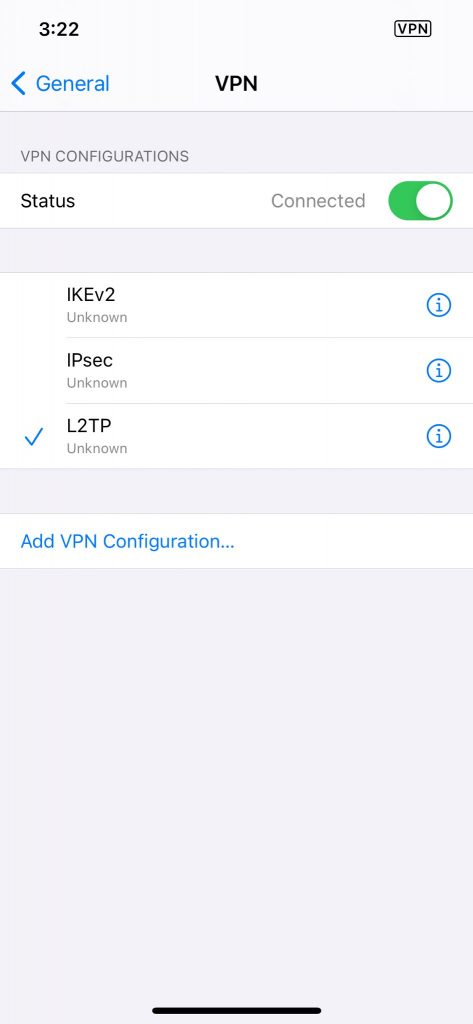1-Go to your home screen and tap settings
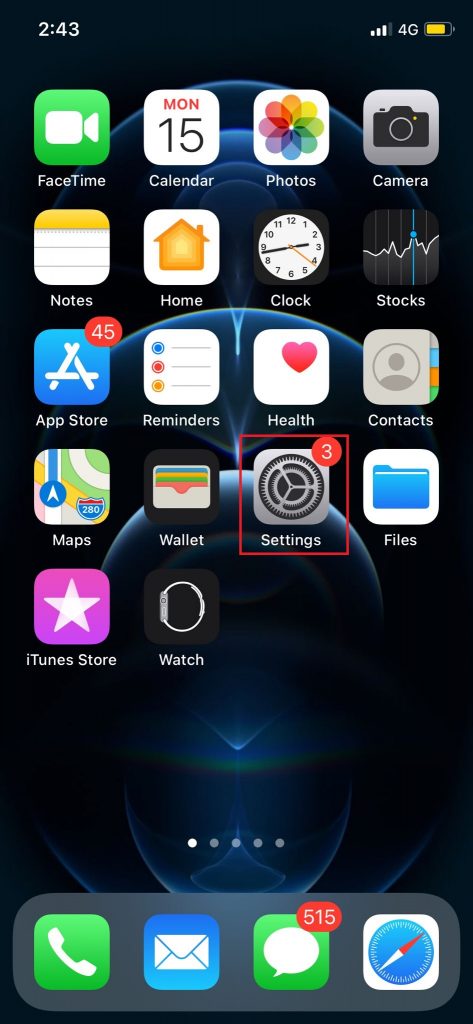
2-Tap General

3-Tap VPN

4- Tap Add VPN Configuration

5-Tap on TYPE and select L2TP
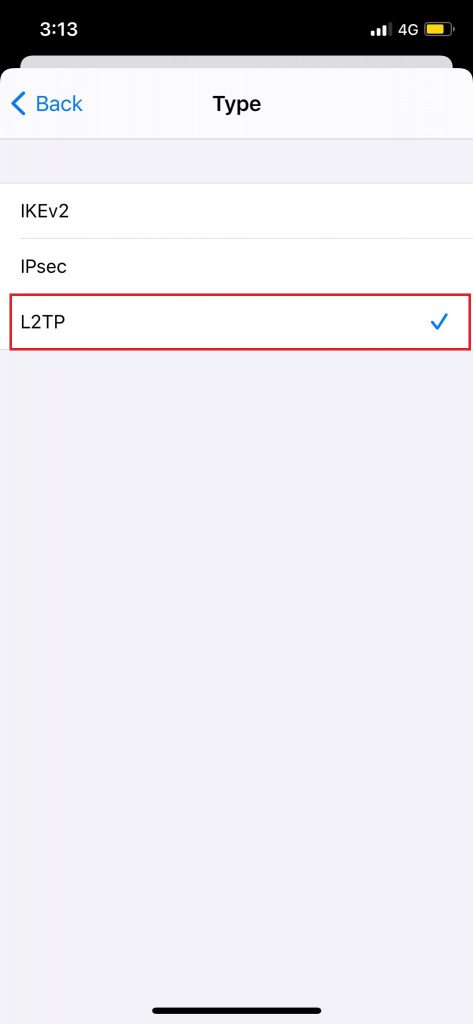
6-
Insert the following info:
Insert in description MPI L2TP
Insert the desired server which you want to connect, from the activation email when you signup.
Insert your username & password as provided by My Private Internet, (you can find it in Client area)
RSA SecurID: Off
Insert 12345678 in Secret box
Send All traffic: Enabled
Tap on Done
7-Tap L2TP to Turn on the VPN
8- Your VPN is now connected.